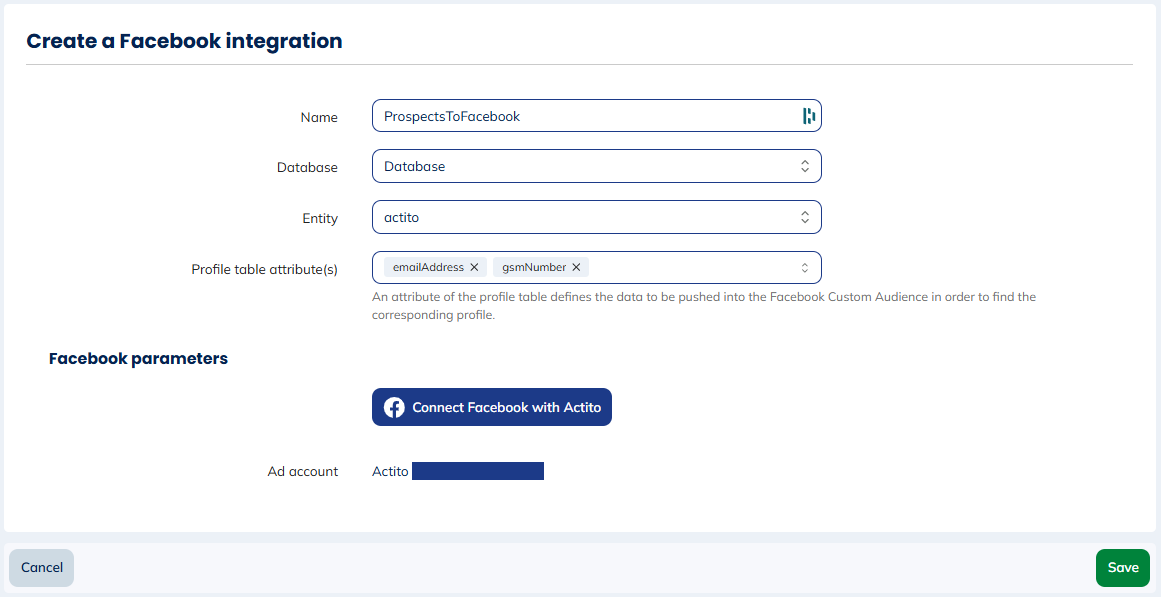Meta

What is Meta?
Actito's purpose is to connect seamlessly with external platforms, enabling a unified and efficient marketing automation ecosystem. We are therefore compatible with key advertising solutions, including Meta.
Meta Ads allows you to run highly targeted advertising campaigns across Facebook, Instagram, and the broader Meta network.
By integrating Actito with Meta, you can synchronize your segments effortlessly and enhance the performance of your paid media campaigns.
By connecting both platforms, you will be able to automatically export Actito profiles to Facebook and Instagram Custom Audiences, launch targeted campaigns using your Actito segments, and ensure your audiences remain continuously updated without manual effort.
Connecting Actito with Meta
To connect your Meta account, you first need to create a Meta integration in your license.
To do so, you need to access the Integrations app, search for Meta and click on "Activate".
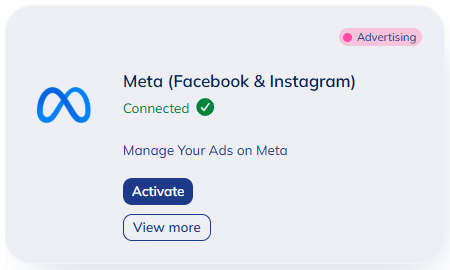
First give a name to the integration (if you have several Business accounts/Ad accounts for your different brands/pages, you will need to set-up an integration for each one. The name is useful is differentiate them).
Choose the database to which the integration will be linked, and the entity on which it is stored. Each integration can only be linked to one database.
It is possible to set up an integration to the same Business/Ad account with several databases (for example, if you have "Clients" and "Prospects" databases tied to the same Facebook page).
In this case, you should however be careful to assign different audiences to the databases, in order to avoid overwriting data.
Select the profile table attribute used to do the reconciliation between Actito and Facebook.
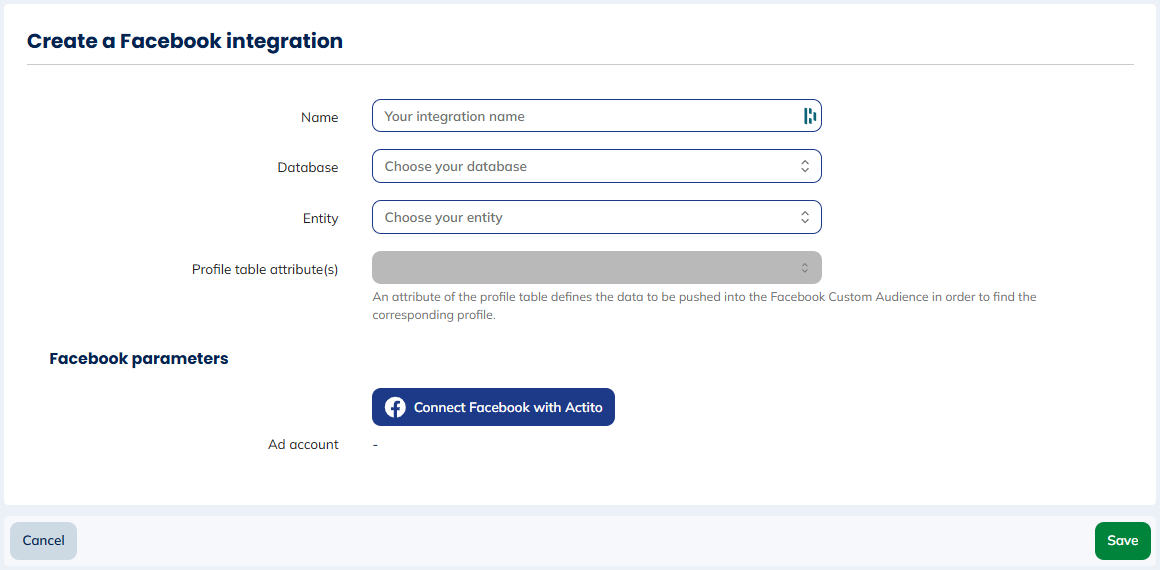
Next, click on the blue "Connect Facebook with Actito" button to link a Facebook Business account to your license using the secure proprietary Facebook Login application.
A pop-up window will prompt you to enter your Facebook credentials.
It must be a user with admin rights on a Business account.
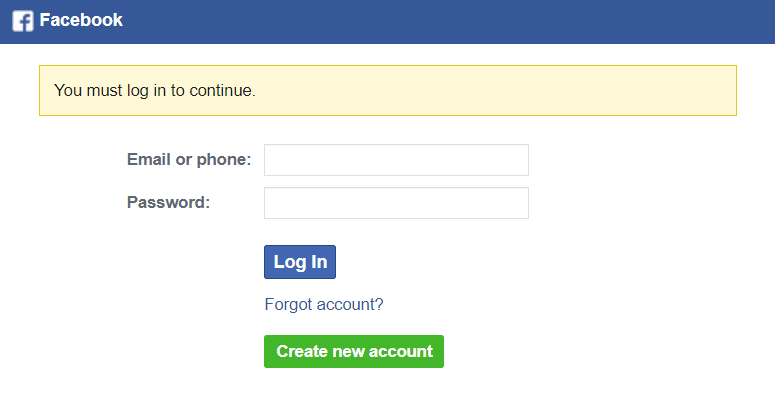
If the Facebook 2-factors authentication is activated on this account, you will also have to enter it.
After logging in, select the Business account tied to your user that you want to connect to your license.
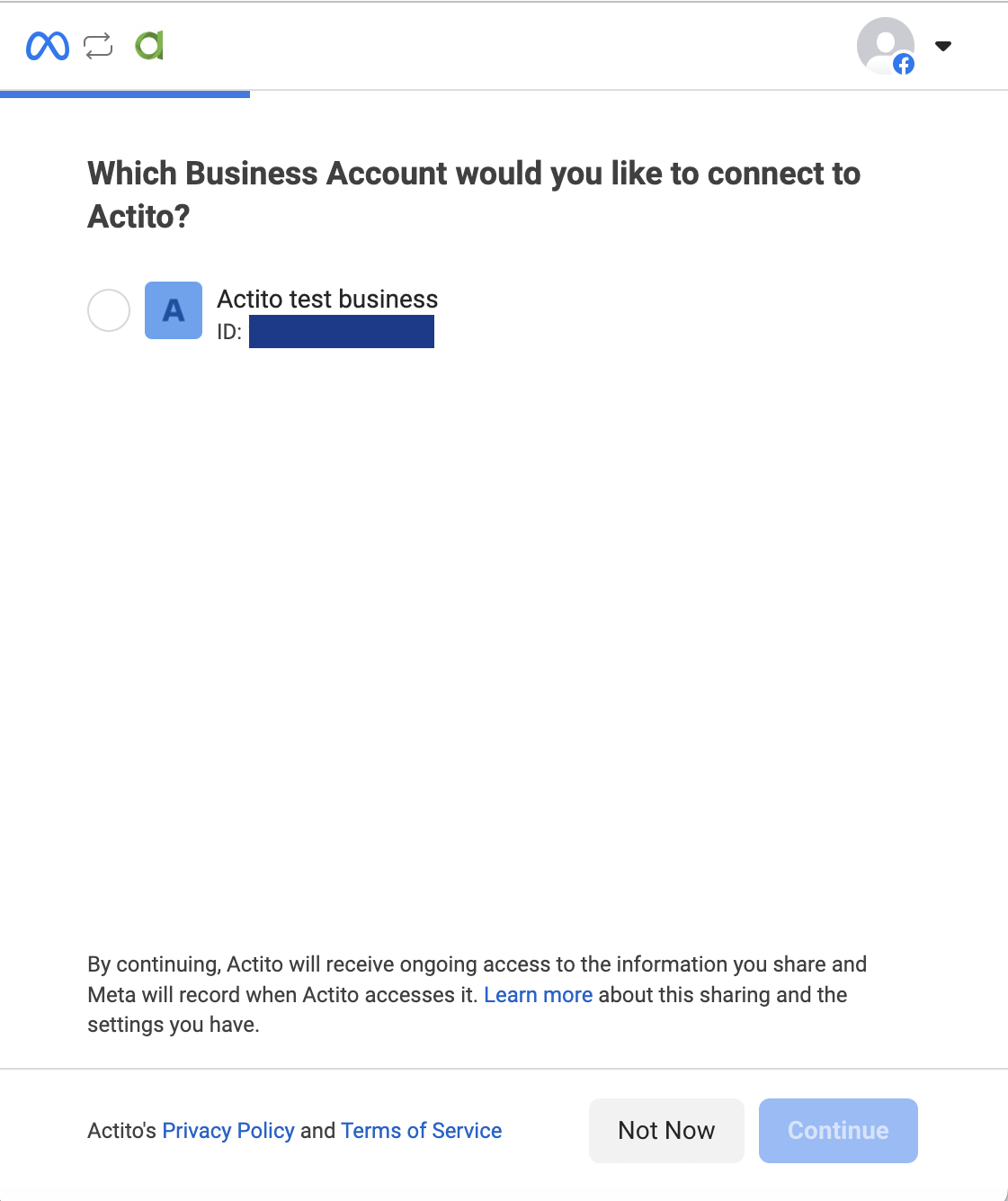
Then select the Ad account that you want to connect. All the audiences that you want to use in Actito need to be tied to this Ad account.
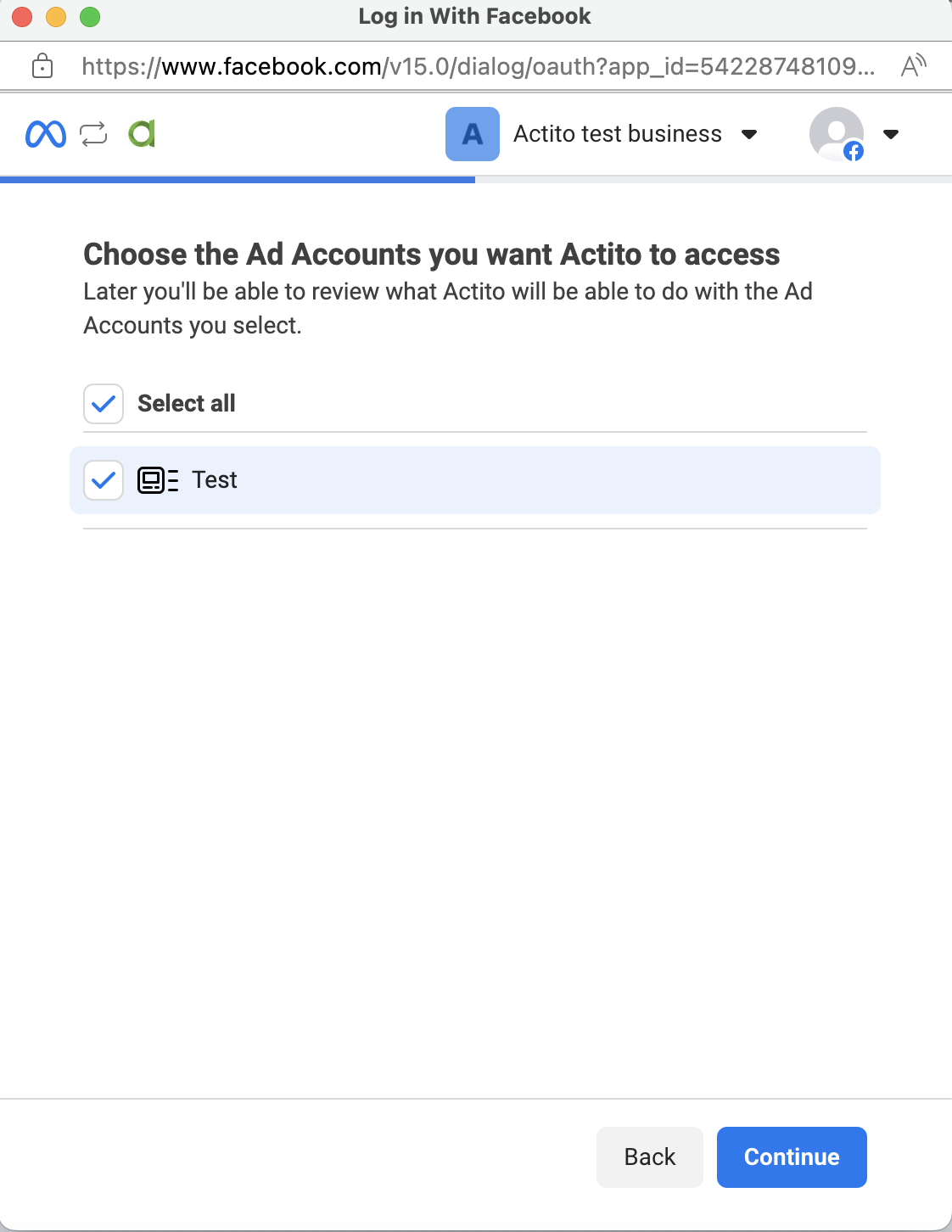
You can then review the features to which the Actito-Facebook integration will have access.
These permissions are limited to the "Ads" tools, of which the Custom Audiences are part. Note that the creation and management of your ads, as well as associating them with audiences, will remain entirely done in the Meta Business Suite.
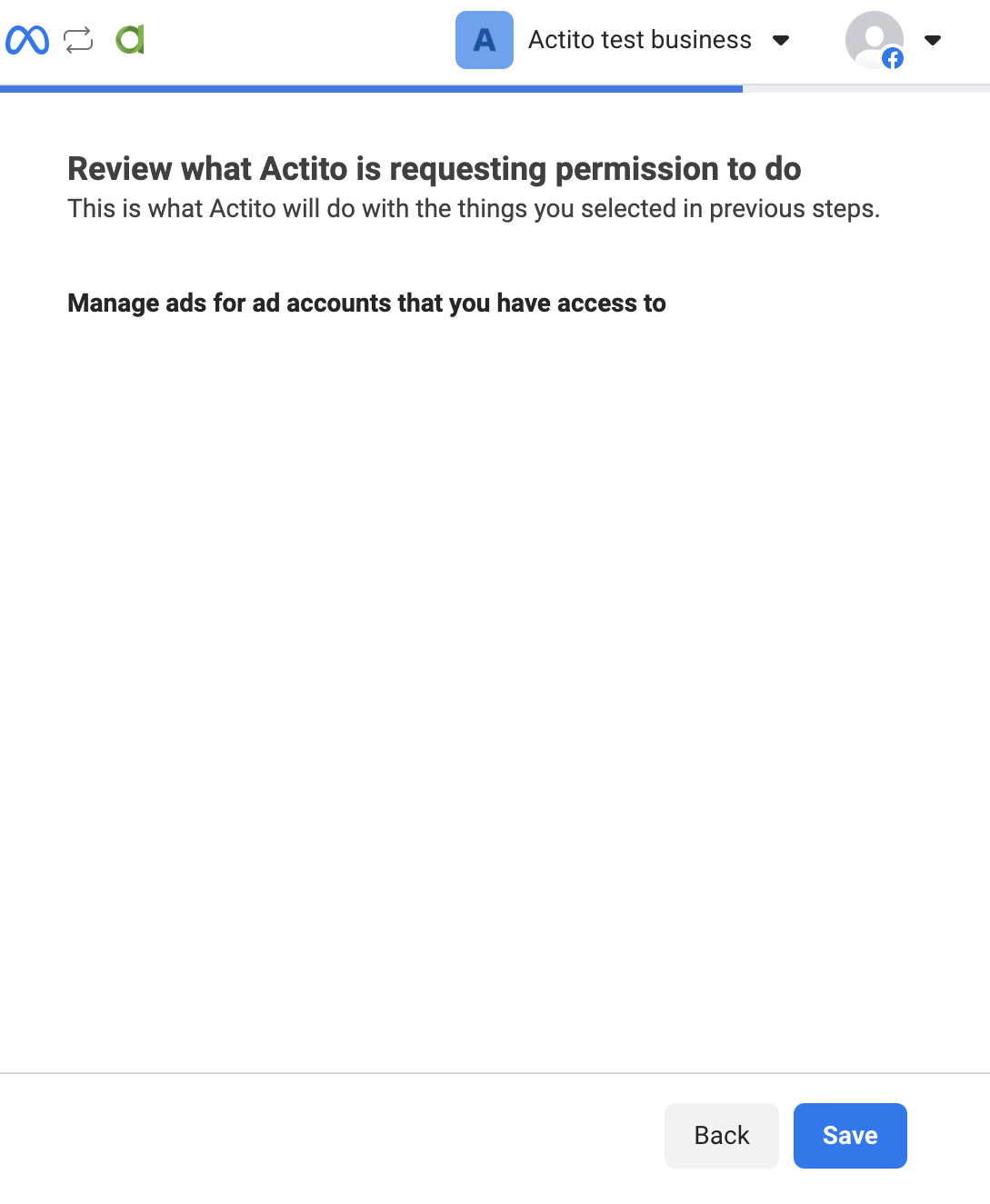
Here we are! Your Facebook business has been connected with your license.
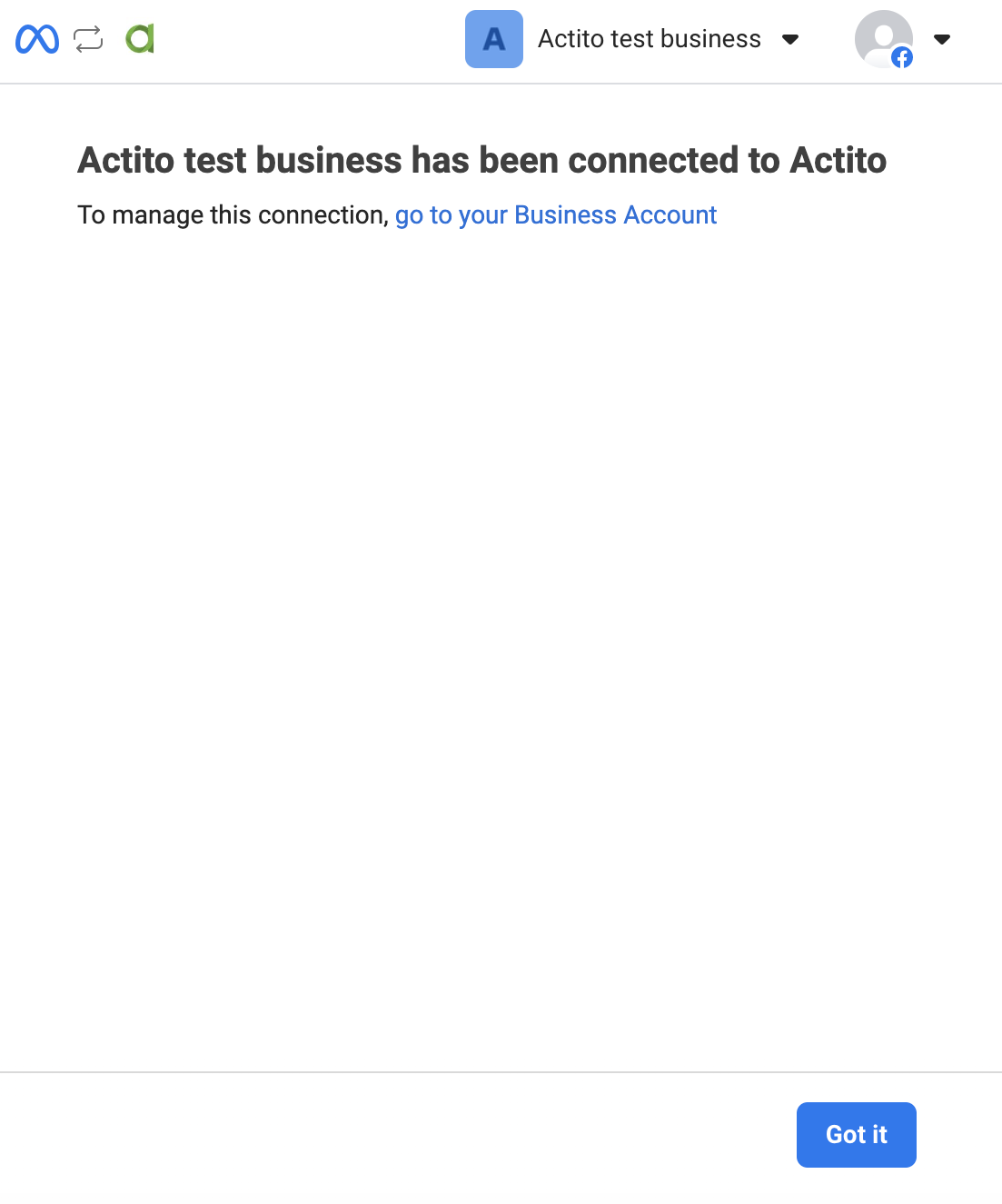
Once the connection is done on Facebook, the ID of your ad account will appear in the creation modal.
Do not forget to click on "Save" to complete the process!